Dreamweaver - Configuration for php/MySQL using Digiweb Account
1. Local info is simple enough
2. Full FTP details to the folder where your files will be uploaded to. You will use your account username and password here
3. PHP / MySQL. rest of details are the same as step2 above.
Make sure URL prefix is correct, Dreamweaver tends to change this incorrectly to include ftp details, so you need to edit it to be your domain name
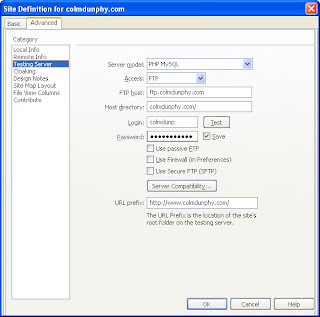
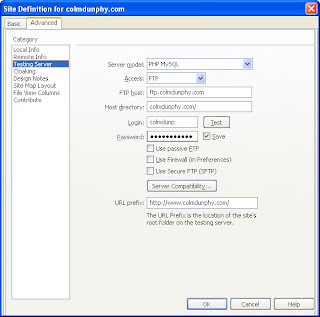
4.From the Application panel in Dreamweaver, setup your database.
You get the details for your database from the control panel for your hosted account.
i.e. when you log into your digiweb control panel, click Datatabases / MySQL DBs and it displays all the info that you need for the dialog box below.
Note that Username is one the usernames that you created with MySQL.
The password is the password for that username that you created with MySQL.
Don't confuse these with you domain username and password.
The database is the name of the database that you created with MySQL.
Connection name can't have any spaces.
The password is the password for that username that you created with MySQL.
Don't confuse these with you domain username and password.
The database is the name of the database that you created with MySQL.
Connection name can't have any spaces.
The MySQL server is the hostname followed by a colon followed by the portnumber
e.g. mydomain:3306





0 Comments:
Post a Comment
<< Home